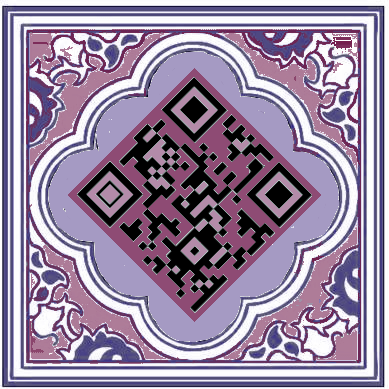Providing a Dot Tel domain, is a bit problematic, with the random web links. And because most provided web links on a Dot Tel domain, are no mobile web links.
I advise, to always ask the question, if your „content for QR-Codes“ is mobile phone friendly.
You can generate codes from text, phone numbers, email addresses, email messages, Google Maps Location, V Card, the most known social media links, iTunes, youTube, and so on.
But you must distinguish within website URL's.
Especially, when providing Dot Tel domains for QR-Codes, because mobile friendly URL's should be visible and selectable, as such. As mobile URL's.
You don't want to be annoying to the visitor of your Dot Tel page: Which is why it is smart, to create a separate subfolder, named, for example „mobile content“, and „non-mobile content“.
So that using the „mobile content“ folder will be „100% go“.
And the „non-mobile content“ folder data could be transfered to your desktop computer or laptop.
At present, you are able to mark mobile URL's within Dot Tel domains, with „web mobile“, or similar.
But as mobile web links, and non-mobile web links, are scattered all over the contact page, it would be differnt to select the right one, when being „on the go“.
The user experience, could be so much better for a user getting pointet to a Dot Tel domain, by a QR-Code. Otherwhise, if we don't make any difference between the URL's, the visit to your .Tel will end up in frustration and annoyance, having wasted precious time.
So, please keep an eye on those URL's you provide on your Dot Tel domain, when it comes to creating, displaying QR-Codes, and providing mobile web content for people who are offline, on the go, with their mobile phone, ready to snap QR-Codes.
The user won't read all this snapped web content, while he is on the go, but will bookmark many of the codes, until he is at home / home office, or in his office away from home, or in a public transportation, or caffee, restaurant, etc., when he can settle a bit, and use his attention for reading info from his smart phone.